|
|

樓主 |
發表於 2011-8-15 09:10:22
|
顯示全部樓層
本文章最後由 pureland 於 2011-12-11 19:15 編輯
介紹一下相關格式(節錄自維基百科)High Profile (HiP)
The primary profile for broadcast and disc storage applications, particularly for high-definition television applications (for example, this is the profile adopted by the Blu-ray Disc storage format and the DVB HDTV broadcast service).
High 10 Profile (Hi10P)
Going beyond typical mainstream consumer product capabilities, this profile builds on top of the High Profile, adding support for up to 10 bits per sample of decoded picture precision.
High 4:2:2 Profile (Hi422P)
Primarily targeting professional applications that use interlaced video, this profile builds on top of the High 10 Profile, adding support for the 4:2:2 chroma subsampling format while using up to 10 bits per sample of decoded picture precision.
High 4:4:4 Predictive Profile (Hi444PP)
This profile builds on top of the High 4:2:2 Profile, supporting up to 4:4:4 chroma sampling, up to 14 bits per sample, and additionally supporting efficient lossless region coding and the coding of each picture as three separate color planes.
一般影片的Chroma subsampling是4:2:0
此影片則為4:4:4
有興趣想測試再下載吧~
下面為影片資訊(No Audio)
C:\Program Files\AMiTuoFo\TEST\BBB444p10.mkv
General
Unique ID : 210156998018731885582864762591080431211 (0x9E1AC3FB2120108684F4FDB867DD3E6B)
Complete name : C:\Program Files\AMiTuoFo\TEST\BBB444p10.mkv
Format : Matroska
Format version : Version 2
File size : 107 MiB
Duration : 9mn 56s
Overall bit rate : 1 502 Kbps
Encoded date : UTC 2011-06-28 19:25:05
Writing application : mkvmerge v2.9.8 ('C'est le bon') built on Aug 13 2009 12:49:06
Writing library : libebml v0.7.7 + libmatroska v0.8.1
Video #1
ID : 1
Format : AVC
Format/Info : Advanced Video Codec
Format profile : High 4:4:4 [email protected]
Format settings, CABAC : Yes
Format settings, ReFrames : 16 frames
Codec ID : V_MPEG4/ISO/AVC
Duration : 9mn 56s
Bit rate : 1 500 Kbps
Width : 1 920 pixels
Height : 1 072 pixels
Original height : 1 080 pixels
Display aspect ratio : 16:9
Original display aspect ratio : 16:9
Frame rate : 24.000 fps
Color space : YUV
Chroma subsampling : 4:4:4
Bit depth : 10 bits
Scan type : Progressive
Bits/(Pixel*Frame) : 0.030
Stream size : 105 MiB (98%)
Writing library : x264 core 116 r2008+6 8b27996
Encoding settings : cabac=1 / ref=16 / deblock=1:0:0 / analyse=0x3:0x133 / me=tesa / subme=10 / psy=1 / psy_rd=1.00:0.00 / mixed_ref=1 / me_range=24 / chroma_me=1 / trellis=2 / 8x8dct=1 / cqm=0 / deadzone=21,11 / fast_pskip=0 / chroma_qp_offset=4 / threads=6 / sliced_threads=0 / nr=0 / decimate=1 / interlaced=0 / bluray_compat=0 / constrained_intra=0 / bframes=8 / b_pyramid=2 / b_adapt=2 / b_bias=0 / direct=3 / weightb=1 / open_gop=0 / weightp=2 / keyint=250 / keyint_min=24 / scenecut=40 / intra_refresh=0 / rc_lookahead=60 / rc=2pass / mbtree=1 / bitrate=1500 / ratetol=1.0 / qcomp=0.60 / qpmin=0 / qpmax=81 / qpstep=4 / cplxblur=20.0 / qblur=0.5 / ip_ratio=1.40 / aq=1:1.00
影片下載:http://x264.nl/developers/Dark_Shikari/BBB444p10.mkv (右鍵另存) |
-
面對少見的10-bit 4:4:4格式,LAV Video Decoder照樣能勝任...
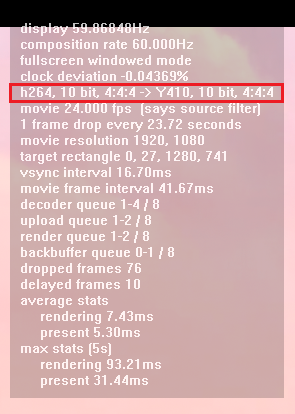
|





