|
|
 發表於 2017-2-26 13:43:03
|
顯示全部樓層
發表於 2017-2-26 13:43:03
|
顯示全部樓層
本文章最後由 大搜查線 於 2017-2-26 13:53 編輯
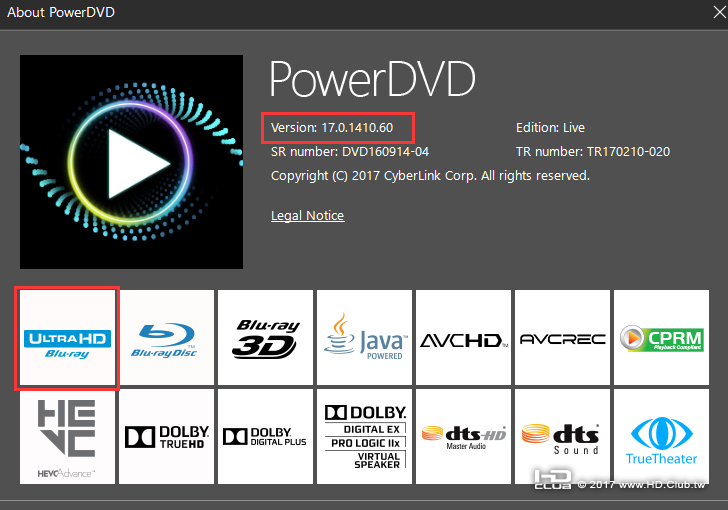
CyberLink PowerDVD 17
Ultra HD Blu-ray
Operating System
•Microsoft Windows 10 (32-bit and 64-bit with 2015 Nov. updates).
CPU
•Intel 7th generation (Kaby Lake) Core i processors and above that support the Intel Software Guard Extensions (Intel SGX) technology.
VGA
•Intel 7th generation (Kaby Lake) Core i processors integrated with Intel HD Graphics 630, Intel Iris™ Graphics 640.
Note: Ultra HD Blu-ray is supported only if a display is powered by Intel Graphics and supports HDCP 2.2. If your computer includes more than one graphics processor, Ultra HD Blu-ray is supported only on the display that is connected and powered by Intel Graphics.
Mainboard (Motherboard)
•A mainboard is required which supports the Intel Software Guard Extensions (Intel SGX) technology.
The Intel SGX feature needs to be enabled in the BIOS* settings and allocated with 128 MB or above memory space.
Note: to output Ultra HD Blu-ray movies to an external display, the connection port embedded on the mainboard must support HDCP 2.2. For laptop PCs, please refer to the specification of your laptop to see if the external display connection (HDMI/DisplayPort) supports HDCP 2.2 output.
Memory
•4 GB (6 GB recommended).
Display Device
•Display device with HDMI 2.0a/DisplayPort 1.3 or above connection interface, and must support HDCP 2.2.
•Screen resolution: Ultra HD resolution (3840 x 2160).
Note: when playing video on displays larger than Quad HD+ (or any file greater than 3300 X 1900 resolution),
CyberLink PowerDVD enters a high performance mode that disables some non-essential playback features.
In this mode the following features are unavailable:
•Video rotation.
•Video Scene Selector (Video mark in/out).
•Instant Preview.
•Instant Zoom (Zoom in/out).
•Dual subtitle display.
•Subtitle customization for font, color, and size.
If required, you can disable high performance mode in video settings.
•Display connection: HDMI 2.0a/DisplayPort 1.3 or above version cable without any adapters/splitters/repeaters.
Note: to enable the High Dynamic Range (HDR) feature of Ultra HD Blu-ray movies,
the display device must support the HDR display feature and 10-bit color depth display capability with an HDMI 2.0a/DisplayPort 1.4 connection interface.
If your display device doesn't support the HDR feature, PowerDVD will play back the Ultra HD Blu-ray movie under Standard Dynamic Range (SDR) mode.
Disc Drive
•Ultra HD Blu-ray playback: optical disc drives that are certified for Ultra HD Blu-ray playback.
Internet Connection
•Required for program activation, first time play of an Ultra HD Blu-ray movie, and other online services.
僅條列有關 CyberLink PowerDVD 17 支援 Ultra HD Blu-ray 相關基本配備
文章來自: https://forum.redfox.bz/threads/new-in-powerdvd-17.72076/
***********************************************************************************
PowerDVD 17 播放 4K UHD BD的前提是
CPU指令集支持SGX加密(只有intel七代系列 ix 7xxx)
主板BIOS支持開啟SGX
光碟機支持AACS 2.0 (Pioneer BDR-S11J-X, BDR-S11J-BK)
GPU必須是集成顯卡(支持硬解4K HEVC 10bit ,支持HDCP2.2加密)
顯示設備支持HDCP2.2
嗯! 還是買台 Xbox One S...
|
|




