|
|
馬上註冊,結交更多好友,享用更多功能,讓你輕鬆玩轉社區。
您需要 登錄 才可以下載或查看,沒有賬號?註冊
x
EDIUS Pro 6.5
Edit Anything
No other NLE gives you so much versatility combined with sheer speed of editing. EDIUS® supports real-time editing of all popular standard-definition (SD) and high-definition (HD) formats. Edit anything. New features in EDIUS Pro 6.5 include:
- Color correction tool supports 10-bit color depth
- Export sequence with alpha channel
- Native RED (.R3D) support*
- Improved XDCAM/ P2 data transfer
- 3D (stereoscopic) editing
- AVCHD 2.0 support
- EOS movie support (ALL-I (I-only), IPB)
- Camera RAW format support*
- Filmstrip view in Timeline
- Enhanced video layouter (drop shadow, resize quality)
- Built-in loudness meter
- Built-in shake stabilizer
- 720p Blu-ray authoring support
- Flash F4V export
- QuickTime HQ/HQX codec (Windows/Mac)
* EDIUS Pro 6.5 does not support source setting of RED (.R3D) and camera RAW formats.
試用版下載位置
Download the free 31-day trial version of EDIUS Pro 6.5 today
Please Note: EDIUS Pro 6.5 (trial and full version) software requires that all previous versions of EDIUS software be uninstalled.
Key Features
* 安裝6.5版需要移除之前舊的版本
- Work natively with many different video formats, such as Sony's XDCAM, Panasonic's P2, Ikegami's GF, Canon's XF, DSLR movie format, and now RED native
- Fast, flexible user interface, including unlimited video, audio, title, and graphics tracks
- Real-time editing and conversion of different resolutions, as high as 4K/2K resolution to as low as 24x24
- Real-time editing and conversion of different frame rates, such as 60p/50p, 60i/50i, and 24p
- Real-time effects, keyers, transitions, and titles
- Proxy mode workflow by switching timeline between proxy/hi-res mode
- Nested timeline sequences
- Multicamera editing of up to 16 different sources simultaneously
- Direct to Blu-ray Disc and DVD timeline export
- Export in AVCHD format to a media card
- Windows 7 support (32-bit/64-bit) (Windows XP/Vista not supported)
Specifications
Minimum System Requirements
CPU
Any Intel Core 2 or Core iX CPU. Intel or AMD single core CPU with a 3 GHz processor speed or faster (multiple CPUs and/or multi-core CPUs are recommended). SSE2 and SSE3 instruction set supported.
Memory
1 GB RAM (4 GB or more recommended)
Hard Disk
6 GB of hard disk space is required for installation (including third-party software)
Drive with ATA100/7,200 RPM or faster is necessary for video storage:
Available HDD disc space should be twice the size of the file to be edited
RAID-0 is recommended for HD resolution editing
Graphics Card
A graphics card supporting higher resolution than 1024x768 (32-bit), Direct3D 9.0c or later, and PixelShader Model 3.0 or later is required
For SD editing: 256 MB or larger required, 512 MB or larger recommended
For HD editing: 512 MB or larger required, 1 GB or larger recommended
Sound Card
A sound card with WDM driver support is required
DVD-ROM Drive
Required for software installation
Blu-ray Disc writer, DVD-R/RW or DVD+R/RW drive is required when creating Blu-ray Discs or DVDs
Internet Connection
Required for software license activation
Operating System
Windows 7 (32-bit or 64-bit)
Note: External video decks/cameras may require either a free FireWire (IEEE 1394) port or USB 2.0 port for connectivity.
Service and Support
90-day limited warranty
一樣有中文介面

3D編輯支援
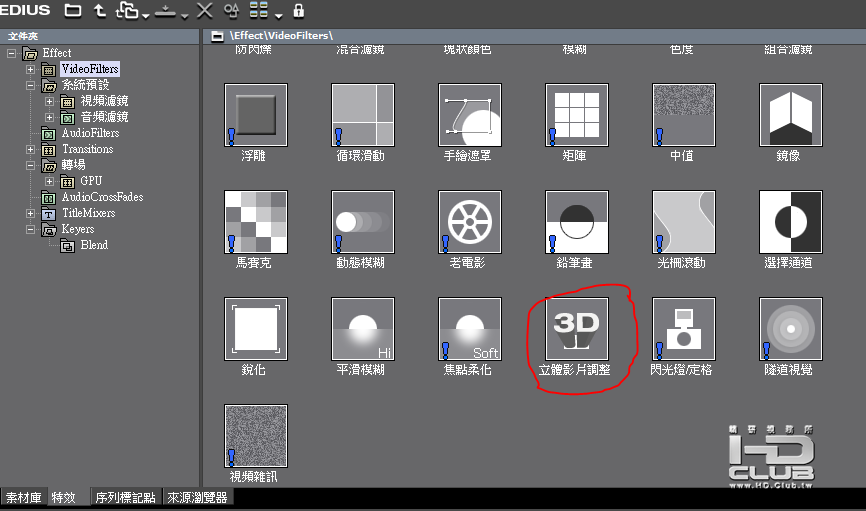
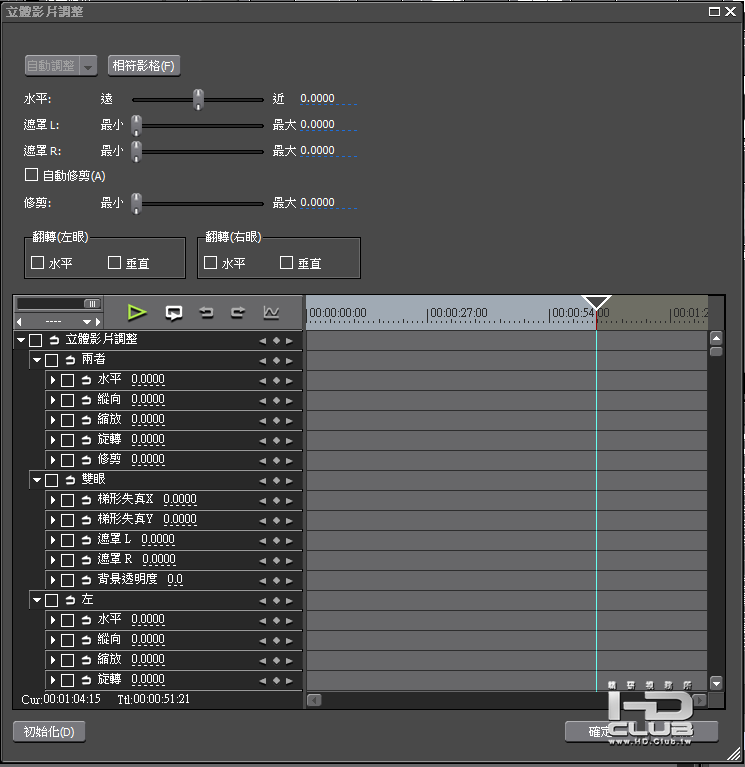
|
評分
-
查看全部評分
|




