|
|
馬上註冊,結交更多好友,享用更多功能,讓你輕鬆玩轉社區。
您需要 登錄 才可以下載或查看,沒有賬號?註冊
x
相片轉DVD軟體
相片在room in/out, pan, 轉場時,像片畫質不失真又穩定,
畫面不閃爍,可以說是"高畫質"的相片軟體!
雖然它只是套用轉場及特效,花俏比不上3D ALBUM,但光看他的輸出畫質就值得你嘗試:
以下是介面介紹:
http://www.wedding-album-maker.com/
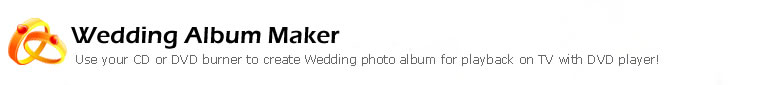 | | |
 Buy Now Buy Now | |
 Product Information Product Information | |
 User comments User comments |  I don't just like this product, I love it!! By Far the is the best program I have used. I don't just like this product, I love it!! By Far the is the best program I have used.
-- Joe Barkley
|  I purchased Wedding Album Maker from you and must write to tell you I am delighted with it. I have produced several DVD's of family weddings, holidays etc. with suitable music and they are fantastic. I produced on for a friend of her son's wedding and when she saw it she cried as she thought it was beautiful. Several friends have asked where I got this software and say they too will be purchasing it. I just had to write and say how pleased I am. I purchased Wedding Album Maker from you and must write to tell you I am delighted with it. I have produced several DVD's of family weddings, holidays etc. with suitable music and they are fantastic. I produced on for a friend of her son's wedding and when she saw it she cried as she thought it was beautiful. Several friends have asked where I got this software and say they too will be purchasing it. I just had to write and say how pleased I am.
-- Iris Bland
|  hi i have made a slide show from the download i got from you site, REALLY like the output effect! hi i have made a slide show from the download i got from you site, REALLY like the output effect!
-- Salvage
|  I've really enjoyed working with your Wedding Album Maker. I've worked with several different programs, and Wedding Album Maker is the most user friendly yet. -- Kris Bond I've really enjoyed working with your Wedding Album Maker. I've worked with several different programs, and Wedding Album Maker is the most user friendly yet. -- Kris Bond
|
|
| Wedding Album Maker: Create Memorable Wedding Photo Album with Clicks.  Wedding Album Maker is an easy-to-use software which allows you to create an amazing wedding photo album with background music, Pan&Zoom and transition effects. With Wedding Album Maker, you can quickly and easily produce professional-looking wedding photo slideshow DVD disc and share your love story and excitement of your wedding day on home big screen TV with standard DVD player in the comfort of your living room. Wedding Album Maker is an easy-to-use software which allows you to create an amazing wedding photo album with background music, Pan&Zoom and transition effects. With Wedding Album Maker, you can quickly and easily produce professional-looking wedding photo slideshow DVD disc and share your love story and excitement of your wedding day on home big screen TV with standard DVD player in the comfort of your living room.
Looking for slideshow software to share your lovely moments with family and friends? If so, you definitely need Wedding Album Maker. Sharing and viewing wedding photos in a slide show software format with friends and family has never been easier! With Wedding Album Maker, you can use your CD or DVD burner to make high qualityphoto slide show DVD disc in less than half an hour by yourself.
 | Download Wedding Album Maker Gold Evaluation Version!
Version 2.92 Download Size: 23,011,195 bytes click here | Download Wedding Album Maker Free Trial Version!
Version 1.20 Download Size: 16.9 MB click here |
Did you know the latest U.S. statistics indicate the average cost of a wedding is about $20,000? Forget the expensive Professional DVD making service. Why Not Do It Yourself (DIY)? Think about it: Photographer's wedding albums are very expensive and often leave out many photos of your wedding. With Wedding Album Maker, it’s a snap to make your own personalized, inexpensive album. Listen to what our customer say about Wedding Album Maker:
“I am very happy with Wedding Album Maker. It’s so easy to use. Now I can easily share my wonderful moments with my family forever. It saves me a lot of money”
Still not convinced. How about a free trial version that will allow you to make your Wedding Photo Album.
 Even professional wedding photographers have purchased our software to help them make their client's wedding photo album DVDs. If the average cost of a wedding is about $20,000, then it will cost about $3,000 to use their services. Now, you can soon have in your hands the EXACT same software and tools they have raved about! Even professional wedding photographers have purchased our software to help them make their client's wedding photo album DVDs. If the average cost of a wedding is about $20,000, then it will cost about $3,000 to use their services. Now, you can soon have in your hands the EXACT same software and tools they have raved about!
Yes, this wedding software tool should be expensive. Unlike most of your other wedding expenses that range in the hundreds to thousands of dollars, this software is only $49.95! Even though this software is one of the least expensive items you will invest for your wedding, it is one of the most valuable tools to share your memorable moments with your family, friends.
So why not order now? Wedding Album Maker is 100% Guaranteed. We are so confident that you will be delighted with Wedding Album Maker, that if you are not 100% satisfied for any reason – just let us know within 30 days and well refund the full purchase price. No Problems. No Hassles. That's a promise!
Wedding Montage | Photo Collage
|
[ 本帖最後由 core 於 2008-11-17 14:29 編輯 ] |
評分
-
查看全部評分
|




