馬上註冊,結交更多好友,享用更多功能,讓你輕鬆玩轉社區。
您需要 登錄 才可以下載或查看,沒有賬號?註冊
x
Adobe 宣布了 Premiere Pro CC、After Effects CC 和 Media Encoder CC的重大更新。就如先前所預期的,有許多深入的更新影響了『Mercury Engine』和新的『Mercury Transmit』,但是最令人感到興奮的是 Premiere Pro CC 的使用者操作介面更改的越來越直覺化 Adobe hasannounced a major update to Premiere Pro CC, After Effects CC and Media EncoderCC. As expected, there are many under-the-hood improvements thataffect Mercury Engine and now Mercury Transmit, but the incredible thingfor me about this upgrade is that Premiere Pro CC seems to be turninginto the app I wished had been released as Final Cut Pro 8! Itis becoming more and more intuitive for those of use who have been editingon FCP or Avid for years. Here are some ofthe new features that I find most interesting. Masking andTracking in Premiere Pro All appliedeffects can now be shape masked and tracked. This allows for “power window”style color correction or hiding of license plates, faves, etc.
In this example I used the mirror effect and and ellipse shape mask to restrictit to just the face. Standard feathering controls are available as well as maskshape editing similar to After Effects. In fact, if the clip is replaced withan AE composition via Dynamic Linking the mask can be further tweaked in AfterEffects. Mask shapebuttons are available on any effect Clicking onElipse Mask brings up mask path, feather, opacity and expansion Default ellipseposition Typical effectmask setup Tracking Method Crunch bar duringtracking Dynamic Link toAfter Effects AfterEffects now supports Sony 4K RAW I really couldhave used this feature for a 4K RAW job a few weeks ago. Premiere Pro hassupported Sony’s 4K RAW with the optional Sony plugin, but not inAfter Effects. There will be no more transcoding to ProRes4444 just towork on RAW clips in AE. After Effects uses the same source settingsoption to switch the display LUT from default REC709 to SLog2 (found in“Interpret Fooage.) Slog3 isn’t supported yet.
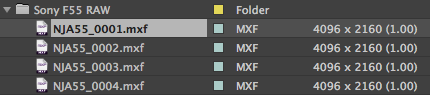
AfterEffects has some new keying tools I haven’t had achance to test these new tools against the old ones but it sounds like they aremuch improved. You will find “Advanced Spill Suppressor” and “Key Cleaner” inthe Keying folder of Effects & Presets.
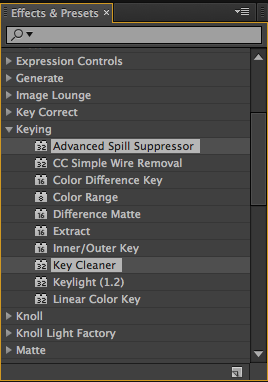
PP: Preference to maintain audio pitch duringscrubbing This is one ofthose features we have taken for granted in other NLEs for years and sorelymissed in Premiere Pro. PP:Ability to assign more than one keyboard shortcut to acommand I’m not sure whatthe actual limit is, but I have successfully assigned up to threekeyboard shortcuts to many commands in Premiere Pro. This feature is veryuseful to those of us who jump from Avid to FCP to Premiere Pro and want tounify our keyboard shortcuts. PP: Preserve bin structure on folder import Once again thisis a feature that we took for granted in legacy Final Cut Pro for the lastdecade. If I have already organized my files into folders in the Finder,now Premiere Pro will honor the file structure as bins within bins.
Sync settingsfrom previous Creative Cloud versions This seems like ano-brainer. When launching the new version of AE or PP the user is askedif they want to sync setting from the cloud. PP:Additional import options for Premiere Pro project file Now the user willhave the options to create a new folder (bin) for imported items and also allowthe importing of duplicate items. PP:Manual sync offsets Now the user willbe allowed to slide linked clips that are slightly out of sync back intosync. A “Sync Offset” data column has been added to the Project panel,which can display the number of frames (+ or -) for the audio track. PP & AE:CinemaDNG Source settings CinemaDNG sourceclips can be adjusted and changes will propagate to clips already in asequence. This feature is designed for RAW clips from Blackmagiccameras, but I was able to successfully test it with Convergent-DesignOdyssey7Q RAW clips. PP:Media Browser favorites A nice featurethat lets you make favorite shortcuts to media folders. PP:Set to frame size command The “Set to FrameSize” command differs from the old “Scale to Frame Size” command because itretains the original high-resolution pixel information instead of rasterizingto the sequence resolution. For example, if you are editing in a1080p sequence with 4K source files, you will be able to use Set to FrameSize, which will appear to scale the 4K down to 1080p, but you will still beable to scale the clip above 100% and utilize the available 4Kpixels. The effects palette will display the actual scale values for thefull-resolution source.
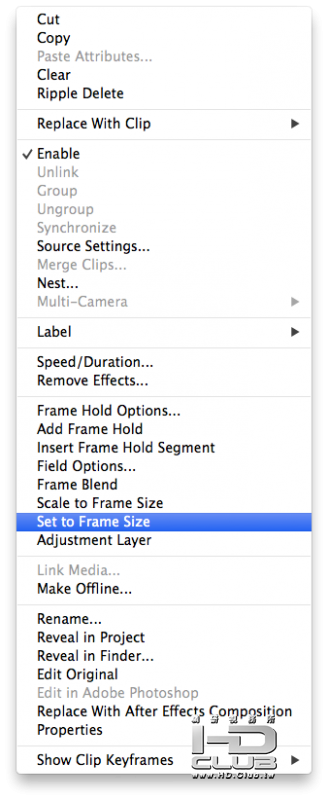
PP:Preserve intrinsics and effects when flattening multicam After flattening,the resulting flattened clip should look the same as in the unflattenedmulticam sequence. I’m not sure why this didn’t function like this before butit is good that applied effects are no longer stripped. PP:Clean up of effects and transitions for Mac/Windowsparity All effects arenow available on both Windows and Mac. This means that many effects weredeprecated (antialias, ghosting, bend, blue screen key, chroma key, CameraView, RGB Difference key, H and V Hold) but other effects were ported (LensDistortion, Color Pass, Color Replace, Non-Additive dissolve, crosszoom) and are now available on both platforms. Auto-Save toCreative Cloud This is what thecloud is all about. Auto-saving to the cloud means that if your localhard drive fails you can always get the latest version of your project backfrom the cloud.
Blackmagic PocketCamera now supported The files createdwith the Pocket Camera were different from the Cinema Camera and were notsupported until now. PP:Reverse Match Frame Here’s anotherfeature that we’ve taken for granted for years in both Avid and Final Cut Prolegacy. Reverse match frame is extremely useful for loading the originalsource clip into the source monitor based on the playhead in the sequence, notthe clip that sits in the sequence. The default keyboard shortcut isSHIFT-R.
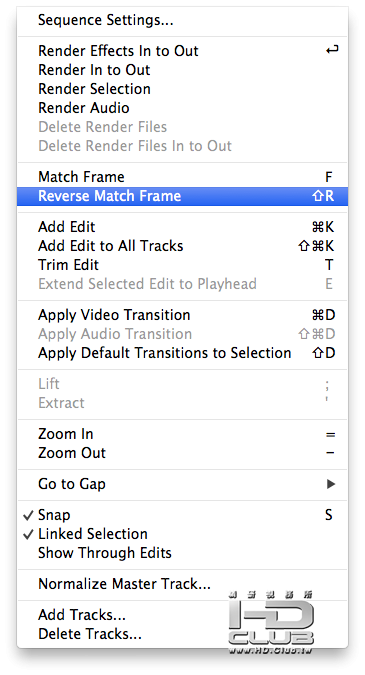
Typekitaccess A new menu item“Add Fonts from Typekit” was added that lets you browse and download Typekitfonts, which should be free of charge with your CC subscription. PP:Marker Name now displayed in the Markers panel A nice littleaddition to help ID markers. PP:Track select Backwards Once again,another time-saving Final Cut Pro legacy feature that lets the use selectand move everything to the left on all tracks.

PP:Option for monitor background to be checkerboard fortransparency Have I mentionedhow many features have come from Final Cut Pro yet? It’s a great feature forquickly checking if your alpha channel is working properly on importedgraphics. All I can say is “finally.”
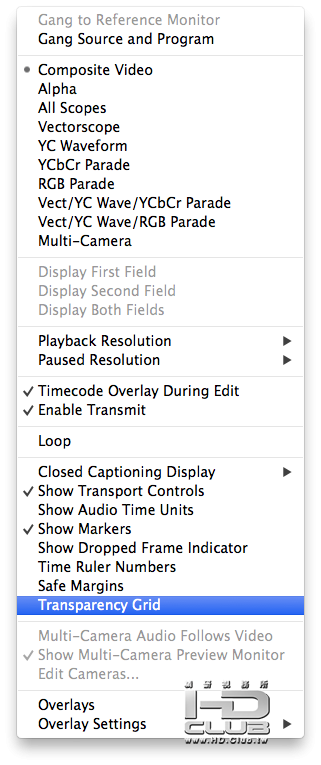
PP:Separate toggle track lock shortcut for all audio and allvideo tracks This is a newshortcut that can be assign to any keyboard combination. I prefer the FCPlegacy method of option-clicking the lock on any track, but this will do. PP:Preference to specify the number of frames for “stepforward/backward” This one seems eerilyfamiliar too. The specifies how many frames the playhead skips when holdingdown SHIFT while pressing the left or right arrow.
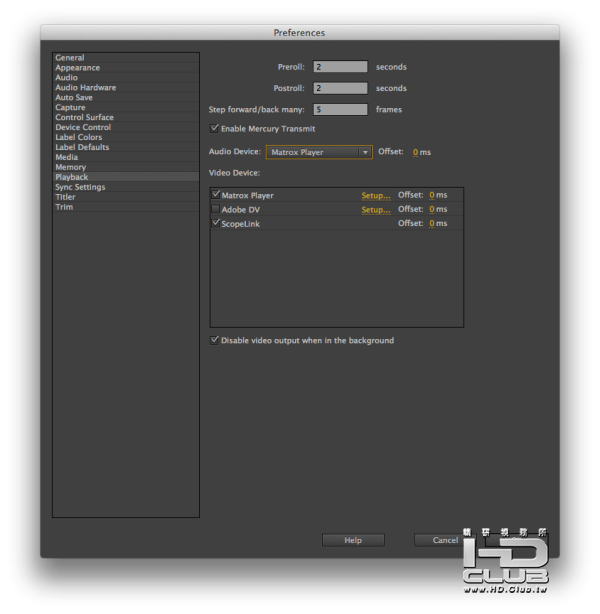
PP:Double-clicking sequence clip automatically moves Sourcemonitor playhead to matching frame ‘Nuff said. PP:GoPro camera lens distortion removal presets Presets are nowavailable that use the Lens Distortion video effect to remove the distortioncreated from GoPro camera’s wide angle lens. I had actually created aplugin for this called Level Horizon but it is nice to see that it is nowavailable as a preset.

PP:Master clip effects Finally, PremierePro will now allow us to apply effects to a source clip ‘before’ editing itinto a sequence. Another FCP legacy feature, the practical use is to apply adisplay LUT for offline editing that can quickly be removed from the sourcefiles before conform and color correct. PP:Arri AMIRA support Upon importingclips shot on AMIRA with LUTs associated, Premiere Pro automatically recognizesthe LUT, converts them to Lumetri looks, and applies them as master clipeffects. AE & PP:After Effects text templates This featureallows and AE compositor to specify text layers in a comp as editable directlywithin Premiere Pro when that comp is imported. Look out for alower-third marketplace to come soon!
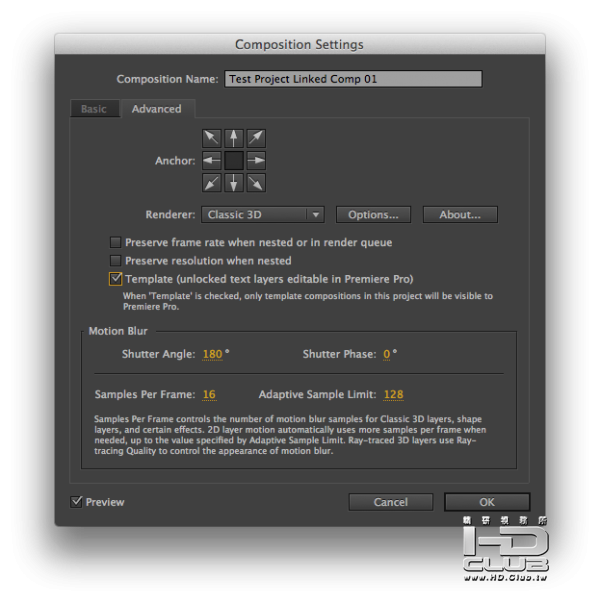
PP:RED GPU de-bayering RED format clipsnow use the GPU (OpenCL or CUDA) for debayering to improve playbackperformance. Maybe you don’t need that RED Rocket afterall? PP:MPEG-4 SStp format (Simple Studio Profile) now supported PP:An “export” command has been added to the right-clickcontextual menus in the Project Panel MediaEncoder can now export a 2K DCP !!! This is greatnews for independent filmmakers who need to send DCPs to film festivals. I haven’t had a chance to test it yet, but it looks to be as easy as encoding aH.264. I’m not sure how surround sound files will be handled yet. And the Pièce de résistance:
There is nowa keyboard shortcut to open the keyboard shortcuts panel.
| 



